Hexo Butterfly: 文章日曆
前言
一開始是看到網路上一位名為 ouoholly 的 教學文章,看著覺得效果不錯便也想跟著修改,不過似乎是因為 Butterfly 3.0 大改版的關係,原文章的修改方法會一直出問題。 本文章為紀錄 3.0 改版後 (當前示範版本: 3.8.1) 要如何在 Butterfly 主題中的側邊欄位上加入日曆插件。
成果圖
日曆的介面基本和 ouoholly 的內容是一樣的,感謝原文章分享!
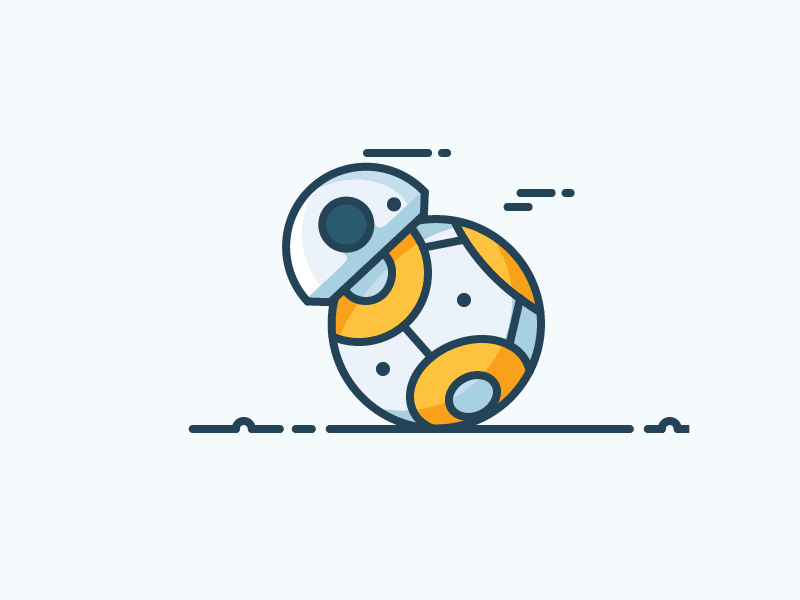
操作步驟
1. 安裝 Hexo generator calendar
原文中的 hexo-generator-calendar 似乎沒辦法用了 (測試 Butterfly 版本: 3.8.1),上網搜尋後改使用 howiefh 的 hexo-generator-calendar
1 | npm install --save git://github.com/howiefh/hexo-generator-calendar.git |
2. 設定 hexo-generator-calendar
於 Hexo _config.yml (root) 中添加設定
1 | calendar: |
3. 下載 calendar.js 和 languages.js
分別下載 js 檔案後將它們放在 .\themes\butterfly\source\js 資料夾中。
4. 修改 calendar.js
在 calendar.js 的最下方添加 code
1 | $(document).ready(function () { |
5. 新增語言設定
修改 .\themes\butterfly\languages\zh-TW.yml (根據您的網站語言),在 card_announcement: 公告 下面添加一行:
1 | card_calendar: 文章日曆 |
6. Butterfly config 設定
Butterfly 3.0 改版後支持自訂側邊欄內容,和原文章的修改方式有些微不同。
請至 .\themes\butterfly\_config.yml 檔案中找到 Inject 項目,並在 buttom 中添加 script
1 | - <script src="https://cdn.jsdelivr.net/npm/jquery@latest/dist/jquery.min.js"></script> |
添加 jQuery 的原因是因為不知為何原 CDN 中的 jQuery 並沒有載入,若您的 jQuery 原本就正常載入就可以直接忽略第一行
接著請在 aside > card_announcement 下方加上
1 | card_calendar: |
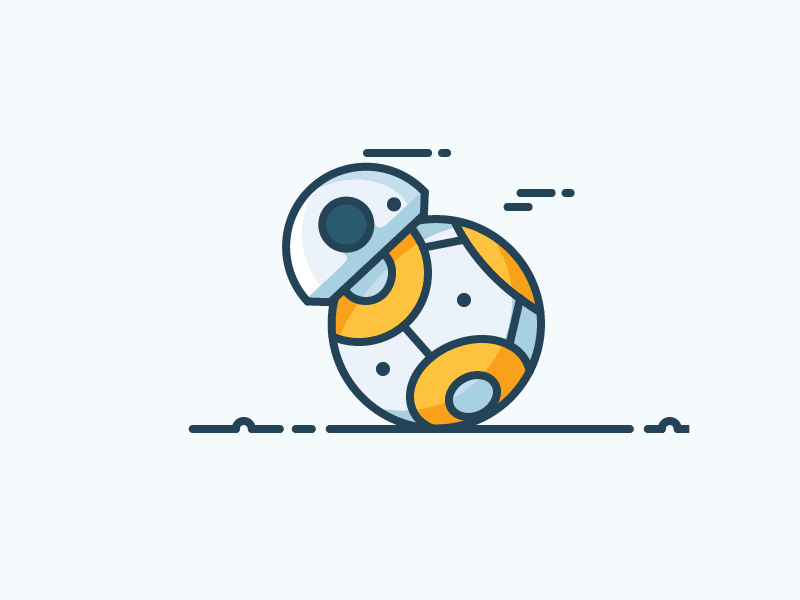
7. 建立 calendar.styl
請至 .\themes\butterfly\source\css\_layout 資料夾建立 calendar.styl 檔案。
此處採用 ouoholly 分享的 CSS Style:
1 | #calendar |
8. 建立 card_calendar.pug
在 .\themes\butterfly\layout\includes\widget 資料夾中建立 card_calendar.pug檔案:
1 | .card-widget.card-calendar |
9. 修改 index.pug
修改 .\themes\butterfly\layout\includes\widget\index.pug 檔案。同樣的,3.0 改版後 index.pug 寫法有變,這邊有稍作修正。
請在想要顯示日曆插件的位置加上一行
1 | !=partial('includes/widget/card_calendar', {}, {cache: true}) |
譬如我希望在 最新文章 的上方顯示,此時我的 code 會如圖所示
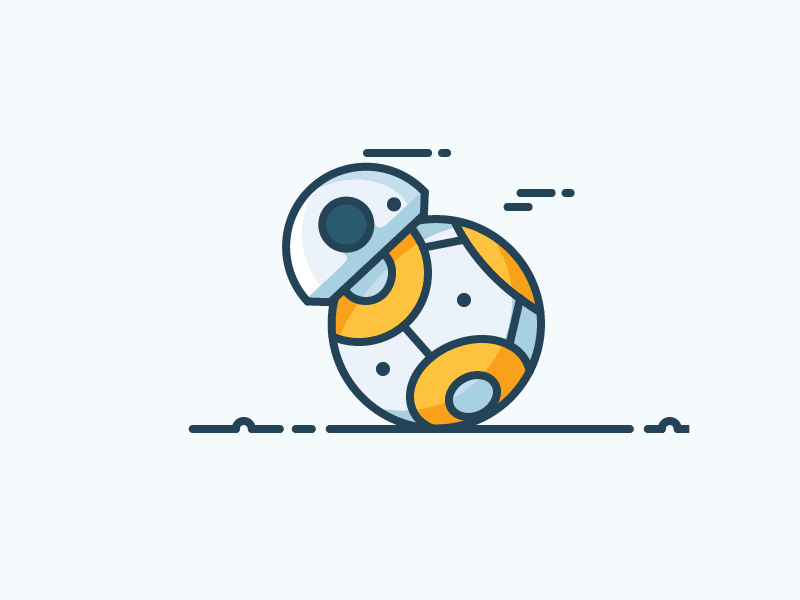
10. 建立 calendar.json
我們必須先 clean 後再重新 generate 已生成 calendar.json 檔案
1 | hexo clean |
收工! 重新啟動 Hexo Server 便能看到側邊欄現在也有日曆插件囉!
References
如果您喜歡我的文章,歡迎幫我在下面按5下讚!感謝您的鼓勵和支持!